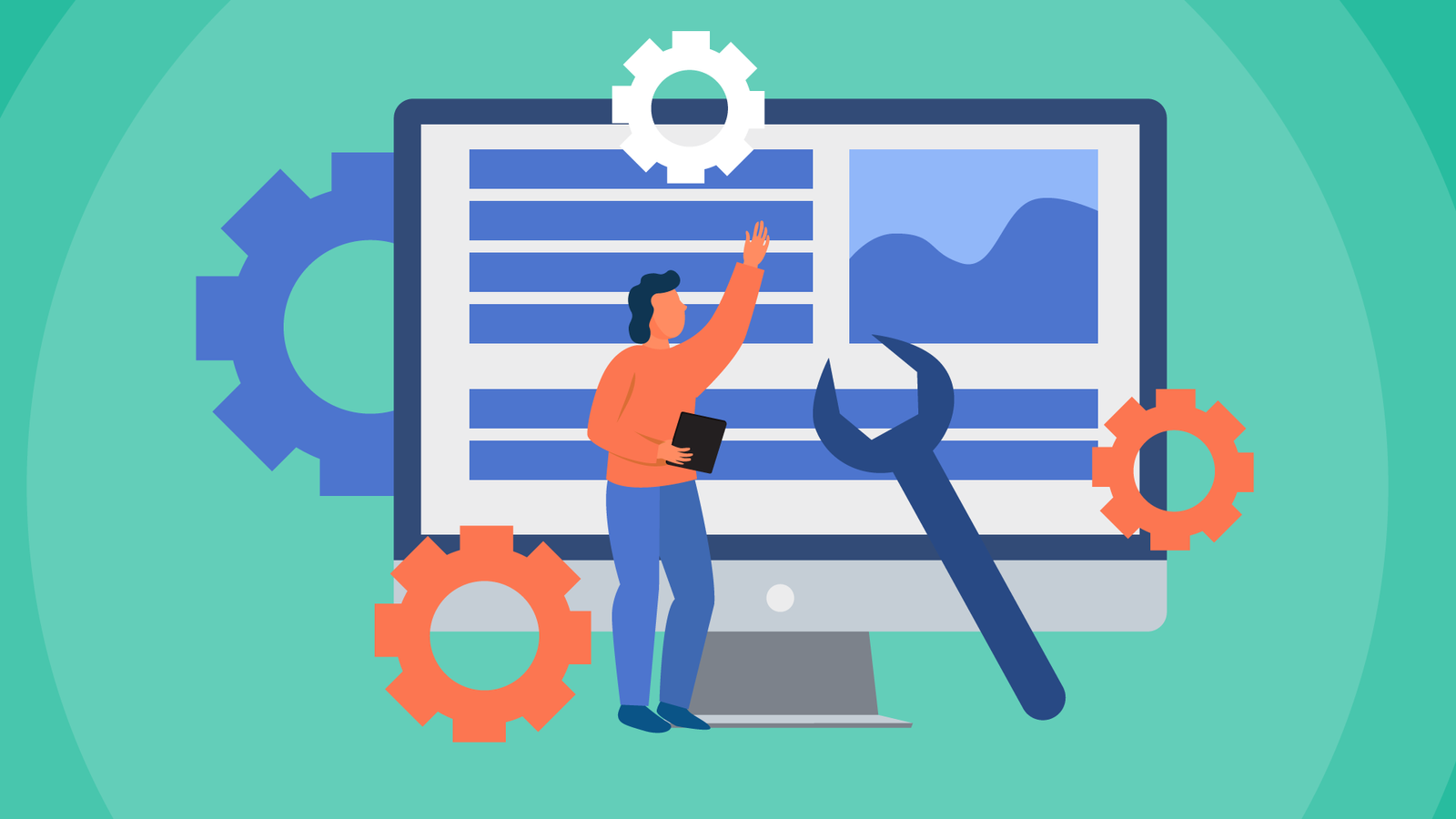Technologies are rapidly growing and enhancing the way we interact and function, and mobility has been the key emphasis in recent years. Also with IoT as well as Bringing Your Own Device (BYOD) activities emerging more widespread in a rising number of companies, time and collaboration are more precious than ever.
Microsoft PowerApps was introduced in 2017 to help businesses create desktop and mobile applications. This is a software as a service (SaaS) platform made up of connectivity, tools, application, and data programs that are meant to swiftly and easily construct business applications depending on business requirements.
Power Apps – creating business apps quickly
Mostly with Power Platform, Microsoft has achieved its bet. A revolutionary low-code platform for rapidly developing and delivering commercial applications. While keeping the development work to a minimum. The Power Platform is based on three elements. Power Apps for user interface, Power Automate for automated processes and program interconnection, Power BI for data analysis and collaboration, and process management. Power Virtual Agents was recently introduced for the creation of interactive chatbots.
The Power Virtual Agent module was just added to the platform. In this post, you will learn about the benefits of Power Apps. As a result, you may maximize your productivity across all of your company’s business areas. Learn how well the Power Apps solution works with other Microsoft products.
What is the purpose of Microsoft PowerApps?
Microsoft PowerApps effectively allows organizations to build apps that transform manual systems into automated, electronic versions that are simple to grasp even if no prior programming knowledge is required. It also enables businesses to immovably develop, share, and link the applications and outside data sources including SharePoint, and Dropbox with any system deployed on any platform in minutes.
How does it work?
Microsoft PowerApps may be handled using desktop PCs or its mobile version on smart devices. The drag-and-drop user experience makes it simple to create a desktop or mobile application. Here are the steps you can follow.
Choose a pre-made theme that matches the mobile format you want. Interact with a source of data such as Dropbox or OneDrive to transfer your desired data into the application.
Anyone can then rapidly drag and drop numerous forms, panels, and features to construct the application you desire, such as camera buttons, photos, text boxes, videos, selection fields, and many more. Afterward, select the Publish and then Share options to make the app available to the business operations.
Then why does your business adopt Microsoft PowerApps? This all relies on your company’s requirements. Would you wish to automate the process? Would you wish to combine all of your company’s internal and external data into a single system?
There are several advantages and opportunities to utilizing Microsoft PowerApps; below are a few of the more important ones.
-
Excellent data integration
PowerApps accesses more than 200 data sources by utilizing Microsoft’s Common Data Service (CDS). It enables employees to effortlessly acquire and exchange business data while on the move, regardless of geographic location.
PowerApps assist in increasing business ROI, lowering operational costs, and improving business efficiency levels. Power Apps, in addition to having a genuine economic impact, enable anybody to develop apps and help your firm to develop basic or complicated custom customized applications based on your data. Accordingly, your business may construct functionalities and applications with the company’s personal data, and yet Power Apps, beyond all else, allows you to design applications that are unique to you.
-
Increased staff performance
PowerApps enables businesses to develop mobile and desktop applications suited to their unique operations and requirements. Some Self-service apps that include integrating workers and handling payment details, capturing customer data, and executing permissions and requests are examples of this. Employees may rapidly accomplish lesser, tedious activities from their devices instead of scheduling time to get back on tasks on weekdays.
Furthermore, with even more than 350 connectors linked with countless cloud storage, your native data in the Microsoft environment which include SharePoint, Office 365, Dynamics 365, Azure, Teams, or to your multiple sources of information including Dropbox and Google Drive, Power Apps enables the implementation of your data into your apps.
-
Supervision, safety, and agreement
Microsoft PowerApps provides complete control to enterprises through its admin interface. Companies may view all listed applications here and manage data regulations, rights, and user management settings. Since every app developed with PowerApps is instantly connected to the Active Directory Domain Service (ADDS) of Microsoft, which certifies, approves, and implements security standards for all individuals and platforms, businesses enjoy complete protection. All applications are immediately compatible with the General Data Protection Regulation as they are based on Microsoft’s CDS.
-
Automated operations and procedures
Companies can easily automate their operations and procedures to eliminate the need for human enrollment. They can, for example, provide essential info, updates, and improvements to workers and consumers via automatic updates, comparable to social media sites like Facebook, LinkedIn, TikTok, Twitter, and Instagram. PowerApps also allows for more features, such as reports and monitoring, even when the administration is not present.
Furthermore, with artificial intelligence increasingly widespread throughout the Microsoft environment, you can utilize AI Builder to simply include AI elements into your applications while maintaining in low-code mode. Through your Power Apps Portals, you may see material from a SharePoint record archive.
Which Microsoft Office subscription is best for PowerApps?
Microsoft PowerApps is only available if you have a subscription to Microsoft Office 365 Enterprise E1 or newer. Moreover, because PowerApps has two membership options, it does not allow access to all functionalities. For additional information, Microsoft services from INTELLIWORX.
Plan one memberships are excellent for customers that want data access via personalized apps, cloud solutions, on-premises data, online apps, and premium interfaces.
Subscriptions in Plan tow are excellent for admins and users that want more complex functionality such as legitimate operations, custom code extensions, and model-driven applications.
To sum up…
As a result, PowerApps empowers you to engage with your data. Using Power Apps, there seem to be three primary sorts of apps that will allow you to handle your data. Through the Power Apps system, you can create your own online and mobile app publisher!
The employees’ experience is significant since they are so near to your experienced issues. Modern solutions, such as Microsoft Power Apps, empower and liberate everyone else in your organization to create business applications.