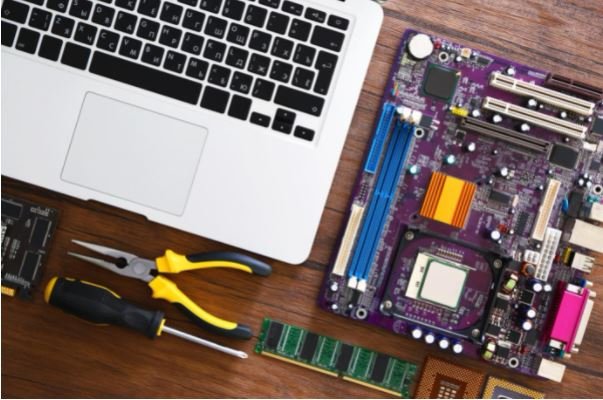If you’re here, it’s possible that you spend many of your waking hours on some kind of computer.
Over the course of a lifetime, we now know that an American may spend up the equivalent of 44 years staring at a screen. How many laptops do you think one goes through in that amount of time?
The lifespan of your laptop will vary depending on the type and brand of device, how hard it’s forced to work, and how kindly you’ve been treating it. If you’ve inherited an older device or are trying to maximize the life of your machine, there are a few things to keep in mind. Read on to learn more about how to tell when its time for new laptop, as well as how to make your investment last as long as possible.
When It’s Time For a New Laptop
If you’ve been dragging your feet about replacing your laptop– we get it. However, there are seven common signs that point to the necessity of replacement.
1. Individual Component Failures
If an individual component fails, you might not have the energy or time to have it repaired. Common component failures include:
- Faulty hard drives
- Batteries unable to hold a charge or recognize a charger
- Failing graphics card
- Flickering, black or tinted screens (failing video card)
- Failing RAM (random-access memory)
- Failing CPU
- Failing fans
You can certainly replace any of these components; however, a complete laptop replacement might be worth it if you are experiencing any of these other symptoms. Individual computer parts can be expensive and hard to come by.
2. Hardware Incompatibility or Not Detected
If you start receiving a message that says “hardware device not detected,” grab an external hard drive. It’s very possible that your hard drive will crash– resulting in the loss of your important files. Back up everything you need in anticipation of a completely dead machine.
Open your Task Manager to access all of the programs and files you want to keep. You won’t want to wait on this chore– if you ignore these signs, you risk losing all of your files.
3. Long Load Times and Crashing
If your computer is running slowly, overheating easily or crashing when you try to run applications, it may be beyond repair. Nasty viruses and damaged hardware components will keep your computer from remaining usable.
4. Noisy Fans and Overheating
Because of the size of most laptops, hardware components are usually placed very close together. This results in minimal air flow amongst individual components. Common overheating symptoms include:
- Loud, whirring fan
- Difficulty opening browser windows and completing simple tasks
- Mysterious error messages
- Lines on the laptop screen
- Blue or black screen
- The laptop suddenly shuts down on its own
- A hot-to-touch fan, RAM, processor battery
Dust, debris and age also contribute to overheating. If you aren’t able to consistently cool the device and get the overheating symptoms under control, it’s time for a replacement.
5. Bulky Design
Usually, a heavy, bulky laptop is a sign of an aging model. Large, bulky laptops are difficult to transport, loud when booting up and usually have to work harder in order to run. If you’re ready for an upgrade, there are plenty of new, light, sleek options on the market.
6. Exterior Damage
If you haven’t been taking care of your laptop (of if it’s become the family web coaster or paper weight), you may have dents, scratches or hardware coming apart. If your machine is still functioning, great! If the exterior damage is interfering with your user experience, it may be time to consider a new device.
7. Sticky or Damaged Keys
Jammed or sticky keys are annoying, and a productivity killer. External keyboards are available to replace or enhance your typing setup, but aren’t always the best option. This will keep your laptop from acting as a portable device.
A new laptop will make your life (and your emails) much easier.
Average Lifespan of A Laptop
People expect their technology to last decades, but don’t always consider their initial investment. Though you can always find deals on new laptops, the amount of money invested into a device is a pretty fair indicator of how long it’s going to last without modifications:
- Less than $700 – 2-4 years
- $700-$1,000 – 3-5 years
- $1,000 or more – 4-7 years
Usage should play direct role in how you select your laptop of choice, as well as how long that particular laptop will last. Keep this in mind when saving for a new device.
On average, your typical personal laptop will usually last between 3-6 years, if taken care of.
Battery Life
A laptop battery should last between 3 and 7 hours, depending on the usage and display brightness. This may change after 2-3 years (300-500 full charges), as a laptop battery that used to last 4-5 hours on a full charge may only last 2-3 hours.
This means that the more you run your laptop, the more it will need to be charged up. The more you charge the battery, the shorter the lifespan your battery will last. Overcharging or leaving your laptop on its charger 24/7 will directly impact your laptop’s lithium ion battery cycle count.
Factors That Affect Lifespan
Want a high-level understanding of what can affect laptop lifespan? Consider the big three– hardware health, usage and care– and keep them in mind when shopping for a new device or caring for your current machine.
Hardware Health
An ancient CPU (central processing unit) isn’t going to last very long or even function well with new software you install. The age and quality of other parts like GPU (graphics processing unit) and the RAM (random-access memory) will impact your experience (slow loading times) as well as how long it is able to effectively complete tasks.
To set yourself up for success, look for a high-quality hardware when purchasing a new machine. Investing in better equipment will ensure a longer lifespan.
Usage of Laptop
A laptop that is used for hours everyday will not last as long as a personal laptop used occasionally for light tasks. Browsing the web and social media usage isn’t going to stress out your laptop or impact its lifespan.
However, gaming, video editing and other types of multimedia production will increase the wear and tear on your machine. As much as we love them, these activities are very hard on your processors.
It’s best to choose your laptop based on its intended use. If you purchase a computer specifically for gaming, design or editing, you will have an easier time extending its lifespan.
Care of Laptop
Broken batteries, dirty units and damage to the hardware will directly inform the health of your laptop. Following proper charging hygiene, keeping moisture away from your hardware and wiping down your laptop on occasion can extend the life of your battery and laptop by a few years. Keep away from young children, pets, and try not to keep the laptop in extremely hot or cold environments (like a car or outside in the sun).
Increase the Lifespan of Your Laptop
Once you’ve made the decision to replace a laptop that is no loner running optimally, it’s time to implement better laptop care. To keep your investment running for years to come, you’ll want to follow these tried-and-true recommendations for prime laptop health.
Avoid Foods and Liquids
This one seems like a no-brainer, but moisture and debris will ruin both the internal mechanisms of your laptop as well as cause problems with your keys. Don’t touch your laptop with dirty hands, and keep your workspace free of spilling hazards.
Best Charging Practices
All laptop batteries are designed to easily handle a certain number of charges (one full recharge from 0%). Once you hit the max discharge and recharge capacity (usually around 500 for more laptops), your laptop won’t be able to last very long without being plugged in. If you can help it, try to manage the amount of programs and activities that drain your battery, so you can slow the amount of time it takes to reach your full recharge capacity.
If you can help it, try not to let your laptop discharge below 20%.
Clean Your Laptop
We get it– life is messy. However, dirt and debris contribute directly to overheating and damaged hardware.
Clean your laptop inside and out regularly (we recommend once a week). Keep your workspace clean and dust-free. Avoid heating or drinking near your laptop to protect your computer from spills or dirty fingerprints.
Keep Laptop at Low Temperatures
Heat is bad news for internal laptop hardware. Internal components will fail at high-heat as your machine works to cool mechanics. Common reasons for overheating include:
- Exhaust vents blocked by dust
- Warm laps/furniture and the inability for the machine to pull in cool air
- New hardware
- A new operating system that requires a high amount of storage
If necessary, get a laptop cooling pad to help the machine run at lower temperatures. Use on a cool desktop surface rather than your lap or in bed.
Keep Your Laptop Updated
When your computer is running on an old operating system, your systems will be more at risk to ransomware attacks, malware and data breaches. All of these things will severely impact the lifespan of your device.
In addition to updating the right operating system, remember to close out programs that you are not using and refresh your tabs. It’ll keep your machine from running the application in the background.
Protect From Malware and Viruses
A computer virus is a self-replicating software that can be very damaging for your computer. Your computer can get a virus through the internet, downloads, email attachments and infected files.
Similarly, malware includes other kinds of software used for malicious intent. Common malware types include:
- Keylogger
- Trojan
- Rootkit
- Spyware
- Backdoor
- Phishing attacks
- Botnets
Download software that detects malware and viruses to keep your machine running smoothly and your personal information safe. A good anti-malware software provides:
- Real-time threat blocking
- Automatic updates
- Virus and malware removal
- Virus and malware database containing older malicious codes
- Ransomware protection
- Virus and malware scanning
You can spend a small amount for peace of mind, or invest in a protection suite. The choice is yours!
Use It For Its Intended Purpose
Overclocking, or forcing your machine to run faster than the manufacturer intended will shave years off of its life. If you are using a non-gaming computer for gaming, or editing large video files, you may need to consider changing your CPU (central processing unit).
There are also plenty of laptops that were designed with this type of work in mind. It may be best to invest in higher-end tools, especially if your laptop is an important component of your career or favorite hobby.
Adjust the Power Settings
Adjusting the power settings allows you to determine how much power your computer is using at any given time. Most laptops have “battery saver” options that will put your computer to sleep after a period of inactivity, or dim the brightness of your screen. All of these things improve battery health.
Anyone Can Be A Computer Wiz
We hope that the lifespan of a laptop you own lasts well beyond the average threshold. However, machines age and break. The more you use your beloved laptop for things like work, design, production and gaming, the more often you will find yourself buying new devices.
Have you been appointed as your household’s primary IT guy? We’ve got you covered. Become more tech savvy by reading more of the available tech articles on the blog.