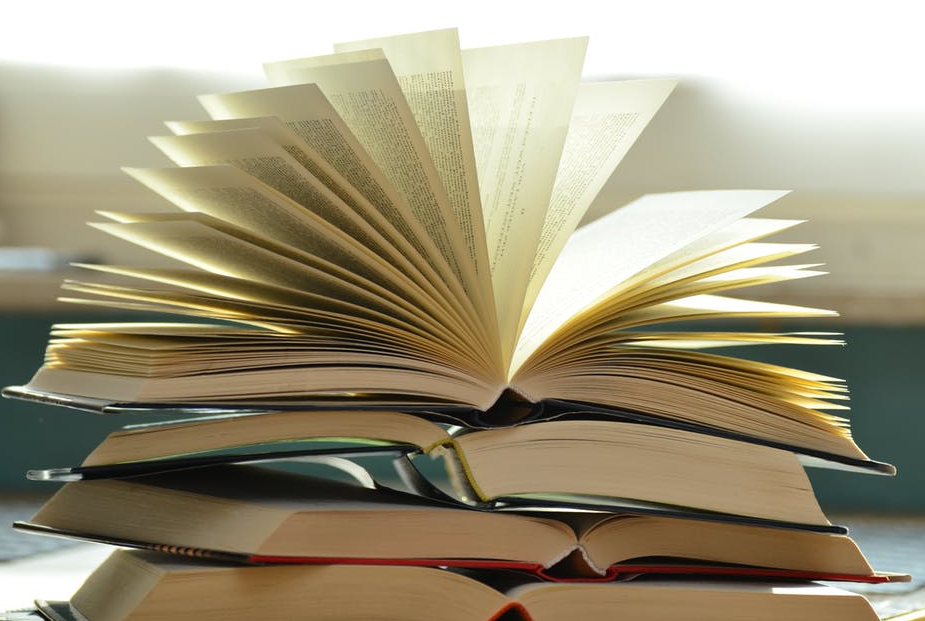Self-publishing is a $26 billion industry. More coaches and entrepreneurs use self-publishing as a way to build credibility and authority in their niche.
You might not have a business, but you do have an idea for a book. Rather than going the traditional publishing route, you might want to print a book at home.
If you want to know how to get a book from the screen to print, keep reading. You’re about to learn how to print a book at home.
Type of Book to Print
Printing a book from home isn’t always the best option for every project. Figure out what your goals are and the type of material you want to print.
The easiest project is to take a PDF version of a book and print it at home so you have a clear copy to make notes from.
Do you dream of publishing a book to get booked on major TV shows? Printing at home is a great way to test your concepts and your ability to sell the book.
You can use what you learned and then either pay for self-publishing or approach traditional publishing houses. The proof of concept helps you sell the idea and get a deal faster than sending query letters.
Your project might be a simple one like making a cookbook. This is a great idea if you’re a food blogger that built up a large library of recipes. You can print copies of the book at home, bind them yourself, and sell them.
Another popular project is to print photos and make a coffee table book. In this case, you’ll want to print a book at home to test it. To get a high-quality book to show off your work, find a company that does coffee table book printing.
How to Print a Book at Home
Let’s look at the technical side of printing a book at home. You’ll need to have a printer that’s capable of printing the quality you need.
Do you have a document with images?
Most images with a resolution of 96 dpi are fine for monitors. For print, make sure they’re at least 300 dpi. Otherwise, your images will look grainy and low-quality in print.
Check the margins of the document before printing. Normally, you’d print a document with one-inch margins all around.
That’s not the case for printing a book at home. Give the right-hand side a two-inch margin. That leaves room for binding the book.
Set the headers and footers of the book. Add page numbers to the document for easy reading.
Books get printed on uncoated stock between 50 lbs. and 80 lbs. Choose a similar paper to give your book a traditional feel.
At-Home Book Printing Guide
If you have a creative project that you want to get out to the world, printing a book at home is a great way to go. Learning how to print a book at home is easy.
Your project has to be a good fit with printing a book at home. Use the tips in this guide to nail the technical aspects and give your book a professional look.
What else do you want to learn how to do? Check out the how-to section of the blog today!