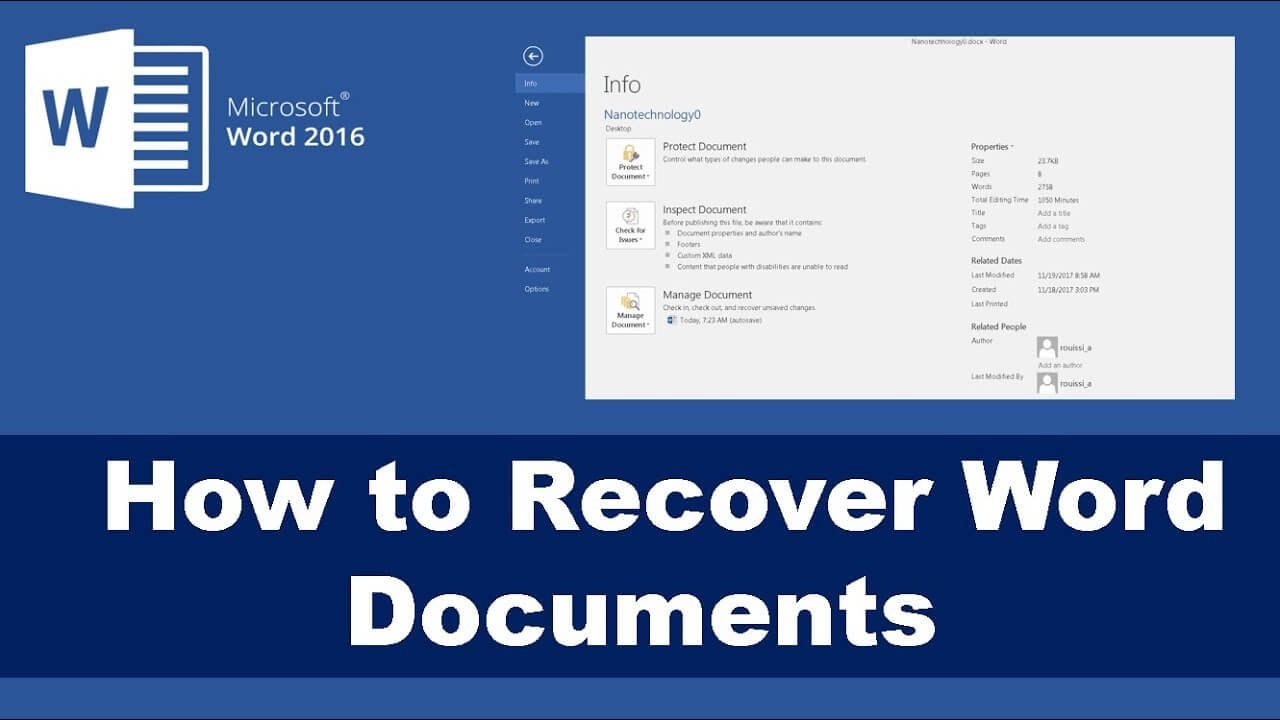Introduction
Few things are as universal as losing a Word document. From high school students with book reports to company executives with quarterly earnings, everyone has experienced the fear of their effort disappearing when it’s just a few crossed t’s away from completion. And you begin to panic about how to recover a word document.
Luckily, there are some proven methods for recovering Word documents efficiently and reliably. Here’s a quick approach to recovering unsaved Word documents, whether they were unintentionally deleted, corrupted in a Microsoft Word crash, or disappeared. Many data recovery software has now been introduced to cater for this issue.
Common ways to recover word document
The unsaved Word file may be lost if the word is accidentally closed or if a program/system crashes. Fortunately, unsaved Word documents can still be recovered in Windows 10/11 using Temporary Files, Auto-Recover, or Word Document Recovery. Following are some of the easiest and common ways to recover word documents:
Recover unsaved Word document with Document Recovery
If your word stops or stops unexpectedly, it will, in most situations, immediately restore any unsaved Word documents when it is restarted. The unsaved Word files can be found on the left side, under Document Recovery.
Recover unsaved Word from Temporary Files
To recover lost Word documents, you must first enable AutoSave. If this option is enabled, you can access the unsaved files using the following path:
C:\Users\Owner\AppData\Local\Microsoft\Office\UnsavedFiles
Restoring from Auto-Recover
Another option is to use Auto-Recover to recover an unsaved Word document. Word looks for Auto-Recover files by default every time it starts, and any data found is displayed in the Document Recovery task window. In case the Document Recovery panel does not appear, perform a manual search for auto-recovered documents.
Recover lost Word documents with Data Recovery Software
The methods listed above will not work if you have lost saved Word documents due to hard drive formatting, system issues or negligent deletion; at this point, you must use professional hard disc recovery software – Wondershare Recoverit. With this competent utility, you may recover deleted files in Windows 7/8/10 from the Recycle Bin, Music Player, HDD/SSD, Micro Card, USB flash drive/SD card, or Camcorder.
How to recover word document with Recoverit
- Select the area where your Word document files went missing and click “Start” to recover unsaved word documents on a Windows computer, download and install Recoverit Data Recovery, then follow the procedures below.
- The Word Document Recovery will start scanning the disk to search your deleted and unsaved Word document files.
- After the scan, you may preview all of the recovered Word document files, choose the one you want to save, and then click the “Recover” option.
Tips to avoid word document loss
- Never save your documents to your operating system’s hard drive.
The worst location to save documents is in the My Documents folder. Most computer problems, whether caused by a virus or a software failure, impact the OS, and the only solution is frequently to reformat the disc and reinstall the OS. In this instance, all of the data on the drive will be deleted.
- Make a backup copy of your files regularly.
Keeping your information in a location other than your OS isn’t enough; you must also keep regular backups of the documents. Keeping a second backup increases your likelihood of retrieving a file.
- Email attachments should be avoided.
You may also lose data if you open email attachments. If you get a document having the identical name as one already on your drive and the email software is set up to save the attachments in the same area, you risk overwriting the existing file. Set your email application to save attachments in a different location, or think carefully before downloading an email attachment to your hard drive.
- Explore the Cloud.
Cloud storage has numerous advantages, including large storage capacities, the convenience of use, accessibility from any location and device, and dependability. Cloud storage providers back up their servers, providing a second degree of security for files stored in this manner.
The Bottom Line
Unsaved and lost Word document files can be recovered with Recoverit Word Document Recovery. However, if data loss occurs again, you must save all recovered documents in other locations. Ideally, you will be able to recover lost word documents using one of these five approaches. You can try any of the ways listed above.
Whether your Word document was erased, encrypted by a virus, or corrupted when saved on a wrong partition, Wondershare Recoverit can recover it. When you have regular backups, your documents can be retrieved quickly and effortlessly, so you don’t have to fear losing a Word document or any other file again. Download and try it for now.