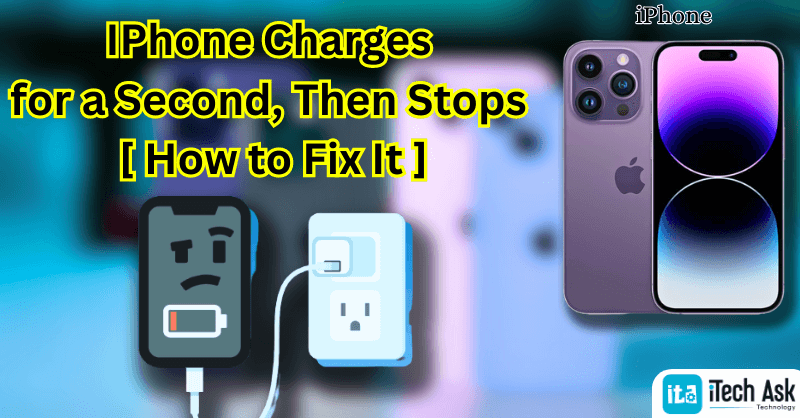Introduction:
Troubleshooting Guide: iPhone Stops Charging After a Few Seconds In the fast-paced digital age, our smartphones have become indispensable tools, and the iPhone stands as a symbol of innovation and reliability. However, even the most advanced devices can encounter issues, and one frustrating problem that iPhone users may face is the device stopping charging after just a few seconds. This article aims to explore the potential reasons behind this problem and provide comprehensive solutions to help users resolve the issue.

Understanding the Problem:
Before delving into the troubleshooting steps, it’s crucial to understand the possible causes behind an iPhone abruptly stopping its charging process. Several factors could contribute to this problem, ranging from software glitches to hardware issues.
- Software Glitches: Software-related problems are common culprits for charging issues. Bugs, corrupted system files, or app conflicts might interfere with the charging process.
- Faulty Charging Cable or Adapter: A damaged or incompatible charging cable or adapter can impede the charging process. Inspecting these accessories is a fundamental step in troubleshooting.
- Dust and Debris in the Charging Port: Over time, dust and debris can accumulate in the charging port, obstructing the connection between the cable and the device. A dirty charging port can lead to intermittent charging problems.
Must Read= best usb-c to magsafe 3 cable (2 m) – silver
- Battery Health Issues: As batteries age, they lose their capacity, and issues related to battery health might manifest. A degraded battery can result in charging interruptions.
- Hardware Malfunctions: In rare cases, hardware malfunctions such as a defective battery or charging port could be the cause. Diagnosing and addressing these issues might require professional assistance.
Troubleshooting Steps:
Now that we’ve identified potential causes, let’s explore a step-by-step guide to troubleshoot and resolve the issue of an iPhone stopping charging after a few seconds.
- Inspect the Charging Cable and Adapter: Begin by checking the charging cable and adapter for any visible damage. Replace them with genuine Apple accessories if needed. Using non-certified accessories can lead to compatibility issues.
- Clean the Charging Port: Power off your iPhone and carefully inspect the charging port. Use a small, soft brush or compressed air to remove any dust or debris. Ensure that the port is clean before attempting to charge the device again.
- Restart the iPhone: Sometimes, a simple restart can resolve software glitches. Power off your iPhone, wait a few seconds, and then turn it back on. This can refresh the system and eliminate any temporary issues.
- Update iOS: Ensure that your iPhone is running the latest iOS version. Software updates often include bug fixes that can address charging-related issues. Go to Settings > General > Software Update to check for and install any available updates.
- Reset Settings: If the problem persists, consider resetting all settings on your iPhone. This won’t delete your data but will revert system settings to their default values. Navigate to Settings > General > Reset > Reset All Settings.
- Check Battery Health: Assess your battery’s health by going to Settings > Battery > Battery Health. If the Maximum Capacity is significantly reduced, it might be time to replace the battery. Consult an Apple Authorized Service Provider for professional assistance.
- Perform a Hard Reset: A hard reset can be effective in resolving stubborn software issues. Depending on your iPhone model, follow the appropriate steps to perform a hard reset. For most models, this involves holding down the power and volume buttons simultaneously until the Apple logo appears.

- Visit an Apple Store or Authorized Service Provider: If all else fails, it’s advisable to seek professional help. Apple Stores and Authorized Service Providers have the expertise to diagnose and address hardware issues. Schedule an appointment or visit a nearby service center.
FAQs:
Q1: Why does my iPhone stop charging after just a few seconds? A1: There could be various reasons behind this issue. It might be due to a faulty charging cable or adapter, software glitches, dust in the charging port, battery health problems, or even hardware malfunctions. This FAQ guide will help you troubleshoot and identify the specific cause.
Q2: How can I determine if it’s a software or hardware issue causing the charging problem? A2: Start by checking the charging cable and adapter for any visible damage. Clean the charging port to ensure there’s no debris. Restart your iPhone, update the iOS, and reset settings. If the problem persists, it might be a hardware issue, and you should consider professional assistance.
Q3: Should I use only Apple-certified charging cables and adapters? A3: Yes, it’s recommended to use genuine Apple accessories to avoid compatibility issues. Non-certified accessories may not provide the correct power output or may damage your iPhone, leading to charging problems.
Q4: How do I clean the charging port of my iPhone? A4: Power off your iPhone and use a small, soft brush or compressed air to gently remove any dust or debris from the charging port. Be careful not to damage the port. Ensure it’s clean before attempting to charge your device again.
Q5: Is there a way to check my iPhone’s battery health? A5: Yes, you can check your iPhone’s battery health by going to Settings > Battery > Battery Health. If the Maximum Capacity is significantly reduced, it may be time to replace the battery.
Q6: Can a simple restart fix the charging issue? A6: Yes, sometimes a simple restart can resolve software glitches that may be causing the charging problem. Power off your iPhone, wait a few seconds, and then turn it back on.
Q7: What should I do if my iPhone still doesn’t charge after trying the troubleshooting steps? A7: If the issue persists, consider performing a hard reset, checking for iOS updates, and resetting all settings. If none of these solutions work, it’s advisable to visit an Apple Store or an Authorized Service Provider for professional assistance.

Q8: Does the charging problem indicate a battery replacement is necessary? A8: Not necessarily. While a degraded battery can cause charging issues, it’s essential to rule out other factors. Check for software glitches, clean the charging port, and inspect the charging cable and adapter before concluding that a battery replacement is required.
Q9: How can I perform a hard reset on my iPhone? A9: The method varies depending on the iPhone model. For most models, you can perform a hard reset by holding down the power button and the volume down button simultaneously until the Apple logo appears.
Q10: Are there any preventive measures to avoid iPhone charging issues? A10: Yes, using genuine Apple accessories, keeping the charging port clean, and regularly updating your iPhone’s software are good preventive measures. Additionally, avoiding exposure to extreme temperatures and maintaining overall device care can contribute to a longer and trouble-free battery life.
Conclusion:
Experiencing an iPhone that stops charging after a few seconds can be frustrating, but with a systematic approach to troubleshooting, many users can resolve the issue on their own. By checking accessories, cleaning the charging port, and addressing software-related issues, you can often restore your iPhone to normal charging functionality. If the problem persists, seeking assistance from Apple’s support services ensures a comprehensive and accurate diagnosis, leading to a swift resolution. Remember, maintaining your device with care and using genuine accessories can contribute to a smoother and more reliable user experience.