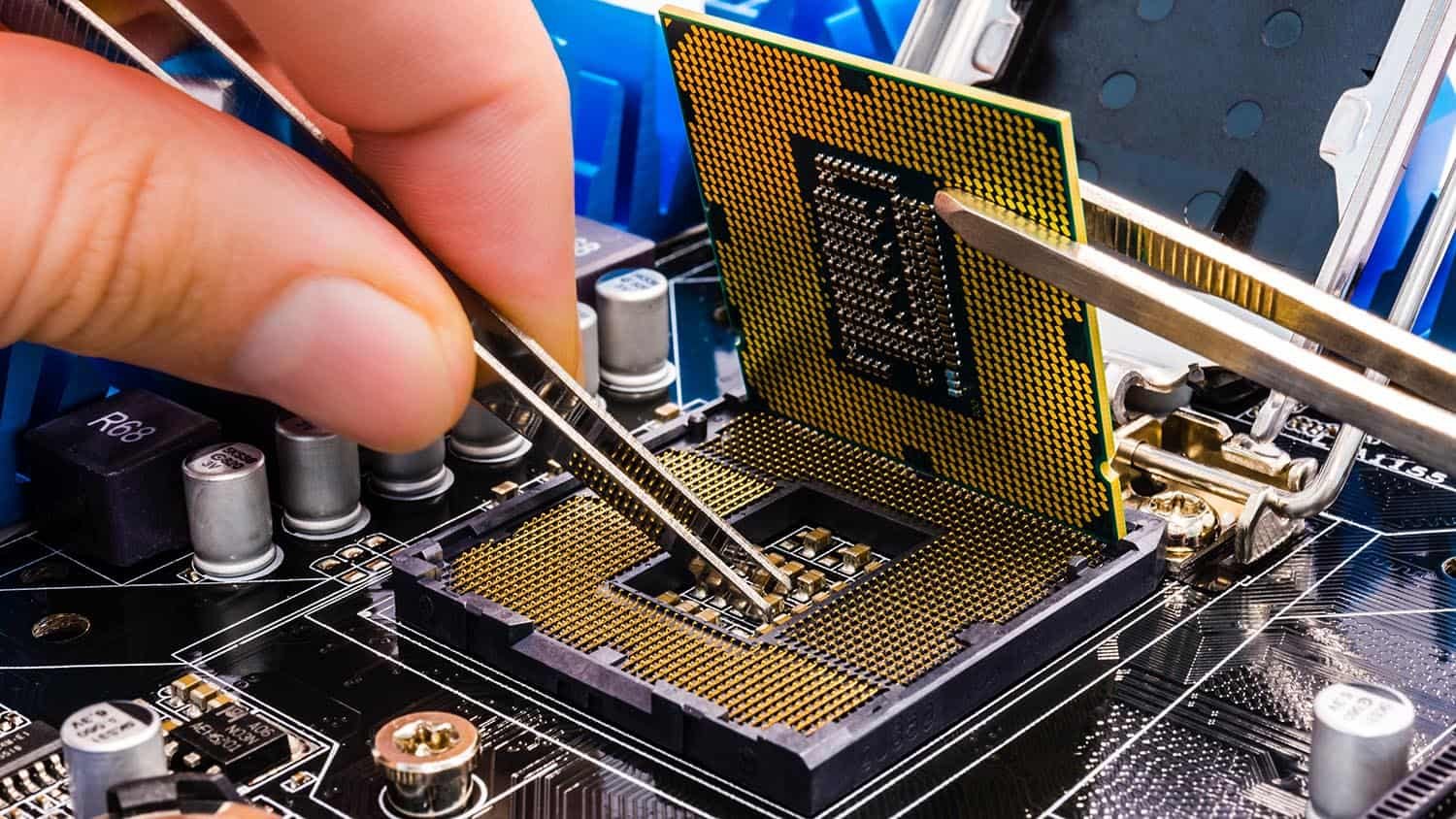A computer with a faulty central processor unit can quickly devolve into an expensive doorstop, incapable of running software or doing useful tasks. If you have average technical abilities, you can figure out whether your computer’s issues are caused by a faulty CPU or by anything else. In the vast majority of situations, a nonfunctional CPU will render your computer entirely unusable; in rare cases, the CPU may misbehave only occasionally. Furthermore, there are a lot of different CPUs that have been released in the market and every CPU has their own review including but not limited to cpu reviews for RTX 3070. Nevertheless, here are some of the major things that you need to know in case your cpu is bad:
Appearance
A simple examination of the computer’s motherboard may show a malfunctioning CPU. The CPU becomes burned in severe situations of overheating, and the circuit board around the CPU socket may also have burn marks. A CPU in this situation is irreparably damaged; if the board has significant scorch marks, the motherboard or the whole computer may need to be replaced.
Beeping
A Basic Input-Output System (BIOS) is built-in software on your computer that, among other things, examines your computer when you switch it on. The computer generates a sequence of coded beeps if the BIOS detects serious hardware problems and it is unable to start; the number of beeps reflects the sort of problem encountered. If the CPU is faulty, the AMI BIOS beeps five or seven times.
Overheating
Overheating can cause temporary difficulties with a CPU; in this scenario, the damage may not be permanent. CPUs generate enough heat to necessitate their own cooling fans; if the fan becomes clogged with dust or otherwise malfunctions, your PC may display blue screens and other unpredictable behaviour. Long-term overheating can cause the CPU to fail, so if you suspect a faulty fan, get it replaced as soon as possible.
Symptoms
When you switch on a computer with a faulty CPU, it will not go through the normal “boot-up” procedure. The fans and disc drive may be spinning, but the screen may be entirely blank. The computer will not respond to any key presses or mouse clicks, a faulty CPU might generate a blue screen, which is a display of technical information with white characters on a blue backdrop. The blue screen may occur just after you switch on the computer or it may show while you’re working.
Purpose
The CPU is the most active component of a computer, processing computations and data at billions of operations per second. The CPU executes the instructions that make up your favourite apps, including as media players, word processors, and Web browsers, by first loading them from the hard drive into memory and then executing them. The computer cannot read data from the hard drive, show information on the screen, or perform applications without a properly working CPU.