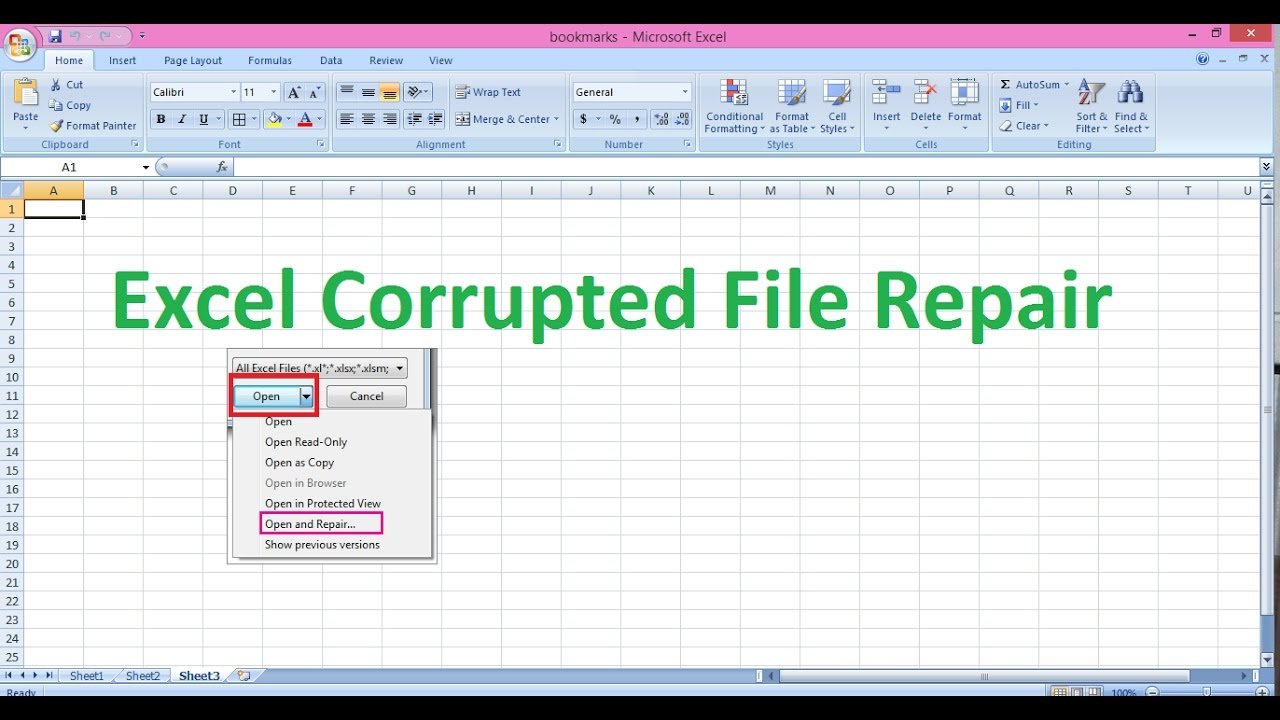It will be a horrible tragedy if one day your calculations, charts, and graphics on an excel file are presentably changed, inaccessible, or, even worse, are corrupted or damaged. This damage could be great loss for major communities that store significant amounts of data in excel files.
Since we don’t have a backup to our excel documents, the damage to the file will be a catastrophe for you. An eager question might arise on how to repair corrupted excel files. You will be glad to hear that revolving technology has introduced tools and software to repair corrupted excel files.
The cause of excel file corruption
The problematic excel file corruption has simple and common causes that most of us didn’t even apprehend. Knowing about causes will be more helpful for you to repair excel files and avoid such incidents. There are several factors in excel file corruption.
Most commonly, the file gets corrupted when the computer is abruptly shut down due to power failure or if you have forgotten to turn off or save the files before shutting down. The hardware destruction is a big failure that can cause damage to your files and data.
Sometimes your files access some virus that corrupts the files. Also, there could be some logical errors such as Excel’s file metadata, header, or any other element that mess up the files. The file corruption can also be caused by overloading storage or some corruption in your Microsoft Excel (if you are using it) account.
The forced plug-ins, third-party applications, or any persuading behavior with files can become a significant cause. Though, as long as you have surveyed and recognized the reason, you can permanently repair the damaged files.
Common ways to repair excel files
As you have conceded the causes, your file repair will be more straightforward. The three common methods to repair files are enlisted here.
- Free up the space
Often you cannot access your file. It is due to the burden of files in your docs. Try emptying up some files that are congesting. The temporary extensions, useless, or blank (sometimes) files always engulf the space of more relevant files. Create some room for your excel file to run.
- Use an Antivirus Program
Virus or Malware invasion is a huge root of damage. You can use antivirus software. It will scan your files and data to kick away any troublesome virus infecting your files. To use an antivirus program, you have to right-click Excel, and from the drop-down menu, select scan with any antivirus application.
- Directly Repair corrupted files.
To directly repair corrupted files, select file and click open. From the corrupt workbook place, open the corrupted worksheet. On the bottom of the window, click on an arrow next to open. A pop-up tab will appear from the drop-down menu—select open and repair. Click repair, and your files are repaired. If it still doesn’t repair, select extract data.
How to repair excel files with Wondershare Repairit
If the upper manual method doesn’t work, there is an efficient software to repair excel files called Repairit. As we need to repair corrupted excel files, the operation to repair files is a 3-step solution proposed by Repairit.
- Drop the corrupted files on Repairit
To start with the repair process, free download Wondershare Repairit on your computers. Initiate the system and push the add button to haul damaged files.
- Kick start the repair
The file size and detail will appear beside the files. Click on the Repair button to start the operation. The repairing process will load in front of your eyes. It will take some time to cast the spell and play the magic.
- Preview and Export the fresh files
Once you have repaired the files, you can preview your file. Survey the freshly repaired files and gladly export them to your device.
Trending Reads: F95Zone: Best Alternatives & Top Games On F95zone To Play
Repairit is a one-stop solution for your corrupted files, videos, and photos. Yes, it’s true! It is also a video repair tool. You can smoothly repair videos if they get corrupted. The process of video repair will be simple and accessible even for beginners. Visit Repairit video repair software to repair your corrupted videos. It allows repair for photos too. These thrilling features make Repairit worth choosing.
To close up the discussion
Most experts suggest avoiding the main causes. The causes mentioned above always lead to damage and corrupted files. Therefore, if you prevent the causes, you don’t have to face the issue first.
Nevertheless, if, in any case, your Excel file gets corrupted or damaged, then Wondershare Repairit can always be your go-to software for Excel Repair. It will restore everything from a damaged file to the new one.
It is a free and very effective tool to repair files and corrupted pictures and videos. So, try it to believe it! The absolute remedy for your damaged files, photos, and videos is Repairit.