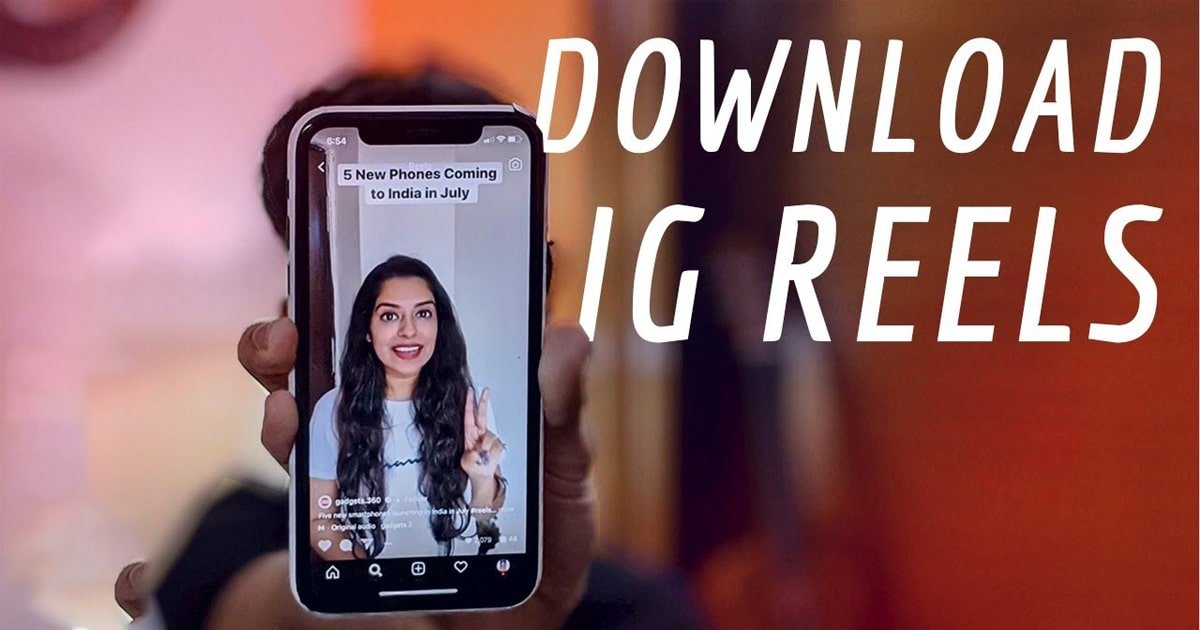Introduction:
Save Instagram Reels: A Comprehensive Guide, Instagram Reels, the short-form video feature, has taken the social media world by storm. With its engaging and entertaining content, users often find themselves wanting to save their favorite Reels for future enjoyment. Whether it’s for personal memories or to share with friends, the ability to save Instagram Reels has become a sought-after feature. In this article, we will explore various methods to save Instagram Reels .

How to Save Instagram Reels:
- Using the Instagram App:
- Open the Instagram app on your mobile device.
- Navigate to the Reel you want to save.
- Look for the three dots in the bottom right corner of the Reel and tap on them.
- Select “Save” from the menu options to save the Reel to your device.
- Download Reels with a Screen Recorder:
- If the user has disabled the save option, you can use a screen recorder.
- Start the screen recorder on your device and play the Reel.
- Record the video while it plays, and save the recording to your device.
- Utilizing Third-Party Apps:
- There are several third-party apps designed to download Instagram Reels.
- Ensure that you choose a reputable app to avoid any security or privacy concerns.
- Follow the app’s instructions to download and save Reels.
- Browser Extensions:
- Some browser extensions allow you to download Instagram Reels when using Instagram on a desktop browser.
- Install a reliable browser extension, and follow the provided instructions to save Reels.

about Saving Instagram Reels:
1. Is it legal to save Instagram Reels?
- Saving Reels for personal use is generally acceptable, but sharing or using the content without permission may violate copyright laws. Always respect the content creator’s rights.
Must Read=InstaFest: Unveiling the Spectacle of Instantaneous Celebrations
2. Can I save someone else’s private Reels?
- No, you cannot save private Reels unless you are granted access by the account owner. Respecting privacy settings is crucial on social media platforms.
3. Why can’t I find the “Save” option on some Reels?
- Some users choose to disable the save option on their Reels. In such cases, consider using alternative methods like screen recording or third-party apps.

4. Do third-party apps compromise my account security?
- While many third-party apps are safe, it’s essential to research and choose reputable ones. Be cautious and avoid sharing sensitive information with these apps to ensure your account’s security.
5. Can I save Reels on a computer?
- Yes, you can use browser extensions or online services to download Instagram Reels when accessing the platform through a desktop browser.
6. How can I organize saved Reels?
- Instagram provides an option to categorize your saved content into collections. Create collections based on your preferences to keep your saved Reels organized.
7. What should I do if the save option is grayed out?
- If the save option is unavailable, it could be due to privacy settings chosen by the account owner. In such cases, respect their preferences and consider alternative methods like screen recording.
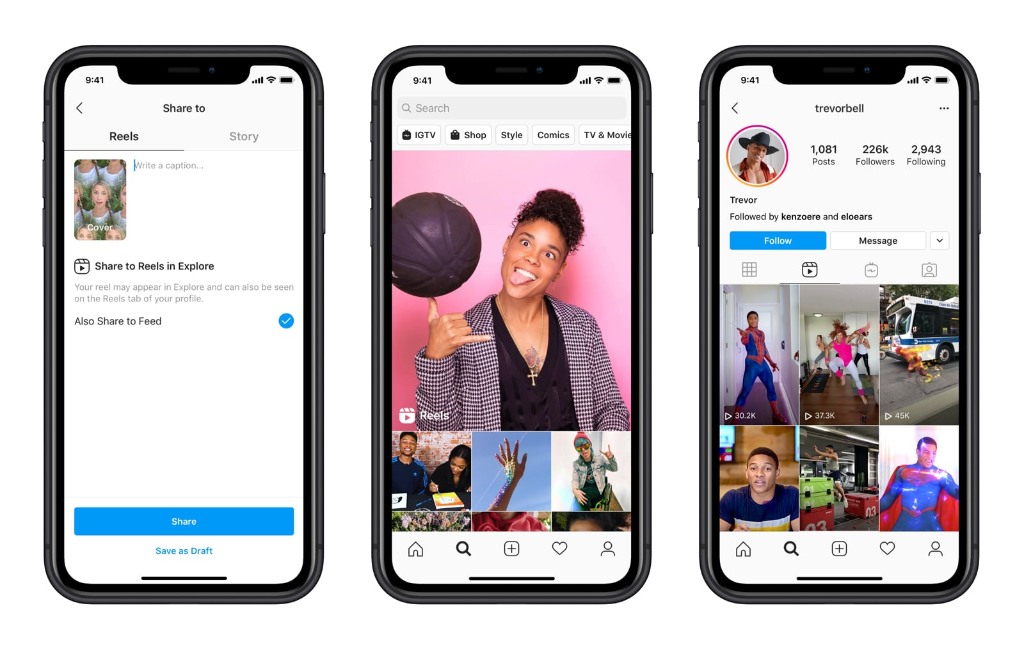
8. Can I save Reels without the creator knowing?
- Saving a public Reel does not notify the creator. However, respecting content creators and giving credit for their work is a good practice.
9. Are there any limitations on saving Reels?
- Instagram may impose limitations on saving or downloading content to prevent misuse. Stay updated with Instagram’s terms of service to avoid any violations.
Conclusion:
Instagram Reels offer a fun and dynamic way to share and consume content. Saving your favorite Reels allows you to revisit and enjoy them at any time. While Instagram provides an official save option, users can explore alternative methods such as screen recording or third-party apps. It’s crucial to respect privacy settings and copyright laws when saving and sharing Reels. By following the guidelines mentioned in this article and being mindful of ethical considerations, users can make the most of Instagram Reels while ensuring a positive and respectful social media experience.