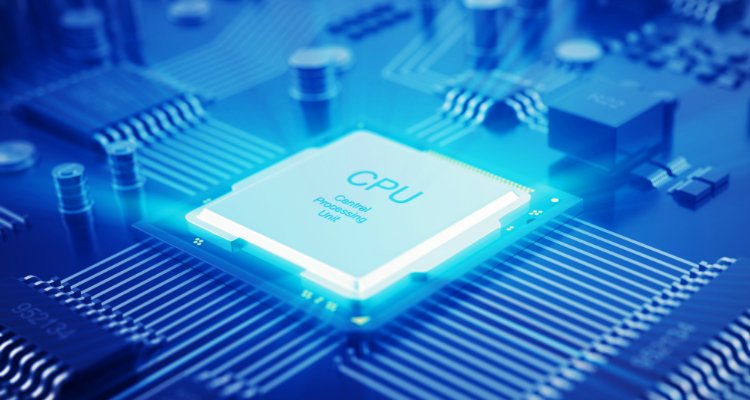Has your company’s IT framework been up and running as it should? Servers form the foundation of all businesses and the server processor plays a major role in it. So, if you are ready to choose one for your company, then here are a few key points to keep in mind before you take the next step.
A motherboard is required for every system, and a processor is required for each motherboard. The central processing unit, abbreviated as CPU, regulates what amount of data a system can manage at a single moment and how rapidly it can manage it. The number of cores needed, the device’s intended usage, the kind of development framework to be executed, processor reliability, and the CPU’s performance are the most important factors to account for when purchasing a processor.
- Cores
All CPUs had a single core up till ten years ago. Single-core CPUs are no longer the norm, they are something else. Multi-core CPUs have grown in popularity as they have been more widely available and applications have been developed to take advantage of them. There are several alternatives available, ranging from dual-core to eight-core CPUs. It’s important to first grasp what “multiple cores” implies before calculating the number of cores required.
Threads are the topmost level of code run by the processors. With numerous threads, the CPU is able to manage various tasks all at the same time. All the CPUs have several active threads and every process being performed works under at least one thread. Now, the core is a physical hardware device that operates on the thread. In simple terms, the processor works on any single thread per core. The more the cores, the more the threads and hence faster your CPU performance. Since more threads mean more processes and programs functioning simultaneously. It also allows you to switch between various programs running very easily.
Originally, CPUs had only one core that was in charge of processing all data delivered to them. As a processor’s number of cores increases, these cores become available to divide the jobs that the CPU must do. This speeds up the tasks and improves the efficiency of the CPU. It is vital to keep in mind, though, that a CPU can only function as well as the program that runs on it. Five of the eight cores will be underutilized if the software can only utilize three of them. The server needs should be matched with cores’ accessibility to balance price and usage.
- Clarify performance requirements
Every business has its own set of server performance needs. How many clients are you anticipating? Which level of assistance would you like your server to offer? These figures will assist you in finding out the number of servers you’ll want and what sort of hardware you’ll require. Would your operations use a lot of CPU, storage, or disc space? Answering these questions will help you figure out what kind of processor you’ll need. The appropriate mix will have a big impact on your server’s productivity.
- Define potential downtime
So, what are all the ramifications for your enterprise if your hosting infrastructure doesn’t work optimally? Amongst the most important points of a powerful processor is that it should have lower downtime. While going to get a server processor for your business you’ll have to decide the extent of processor downtime you’re prepared to accept.
- Cache
A processor’s cache memory is equivalent to the computer’s memory. The cache memory of a Central Processing Unit is a tiny portion of highly fast storage used for temporary storage. This enables a computer to swiftly access data held in the cache of the CPU. The greater the cache of a CPU, the greater data it can retain for a speedy recovery.
- Socket compatibility
When you decide to purchase a CPU, socket compatibility is a major consideration. The interaction between a motherboard and its processor is enabled via plug compatibility. If you already have a motherboard, double-check that the CPU you’re using is suitable with the socket. Alternatively, ensure that the motherboard is interoperable with the CPU around which you are creating your computer system.
- Integrated graphics processing units (GPUs)
Many modern CPUs have embedded graphics processing units (GPUs) that are intended to do graphics-related tasks. In case a processor lacks an inbuilt GPU, the system can still show visuals when a dedicated graphics card is installed where the motherboard supports onboard visuals. A processor with an integrated GPU will probably not operate as required if the system would be utilized for advanced graphic display applications and apps.
- Frequency
The rate at which the processor runs is called a processor’s frequency. It is denoted in hertz (Hz). In the earlier times, just the higher frequency denoted having greater efficiency as frequency equated speed, It does not hold true now. Owing to the design and model of the processor, a central processing unit operating at lower hertz might work more efficiently than a CPU at a greater frequency at some times. Along with the frequency of the processor, it’s vital to also pay attention to the “instructions per clock” of the processor. Although frequency has continued to be the right way to check the CPU’s ability to operate smoothly, it is no longer the only feature that affects its real performance.
- Thermal design power
Heat is produced by processors. You can get an idea about what amount of heat the processor will produce by looking at the thermal design power standard for a CPU. It will have a substantial impact on the kind of CPU cooling equipment required. A device that can adequately cool the system must be added if the processor does not include a cooling unit or in case the given cooling unit is not being utilized. Overheating is becoming one of the major threats to a device’s internal components.
Points to know which CPU is best for you?
For home users
- Check for socket compatibility
- Higher frequency
- Availability of integrated GPU
For home office users
- Memory provided
- Cores provided
- Higher frequency
For small business users
- Compatibility of processor
- Cost of processor
- Check for BGA (Ball Grid Array) or LGA (Land Grid Array)
For corporate users
- Check for frequency
- Cores provided
- Check the thermal design power
For Gamers
- Ensure higher frequency
- Cores provided
- Check the thermal design power