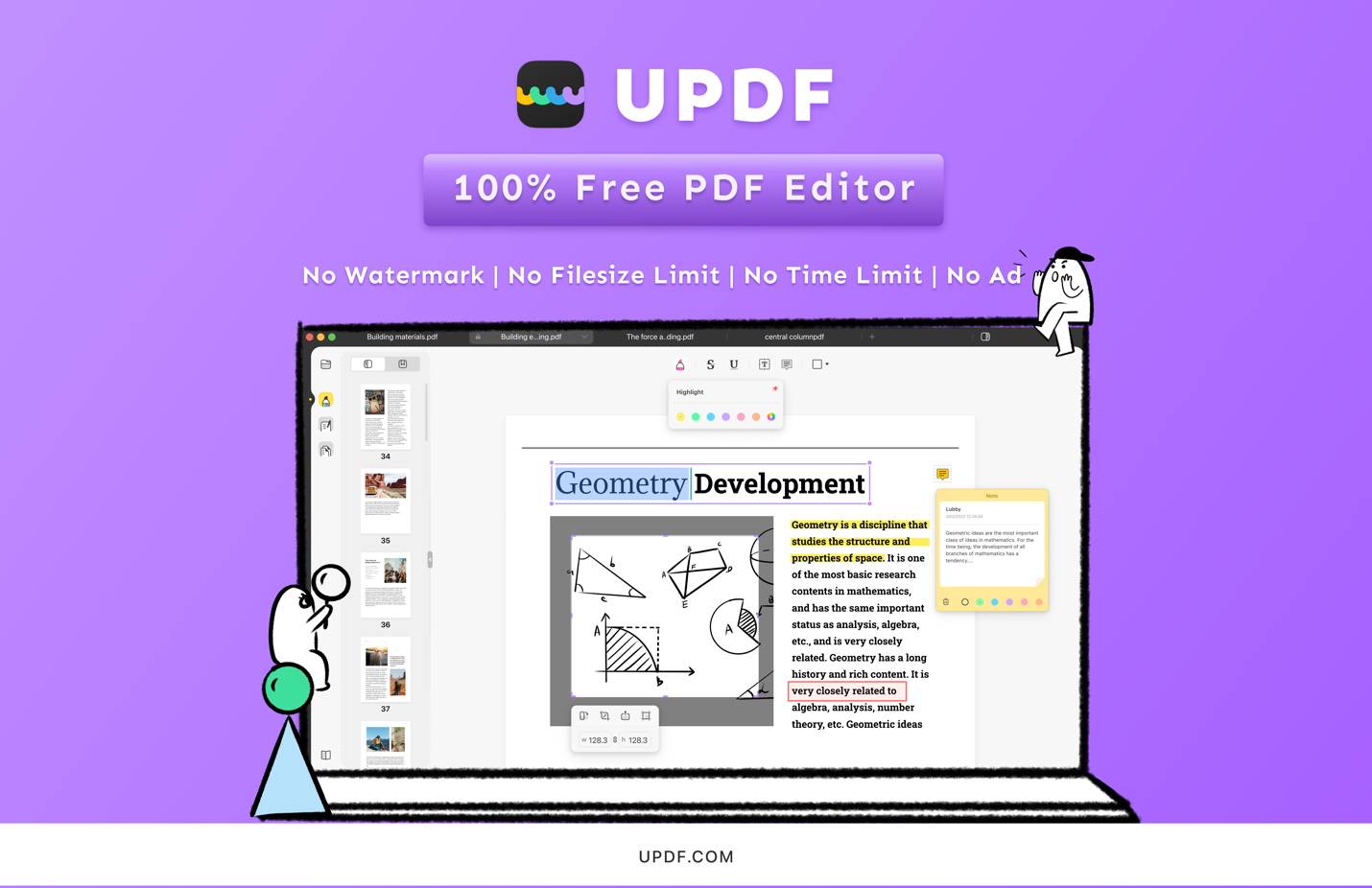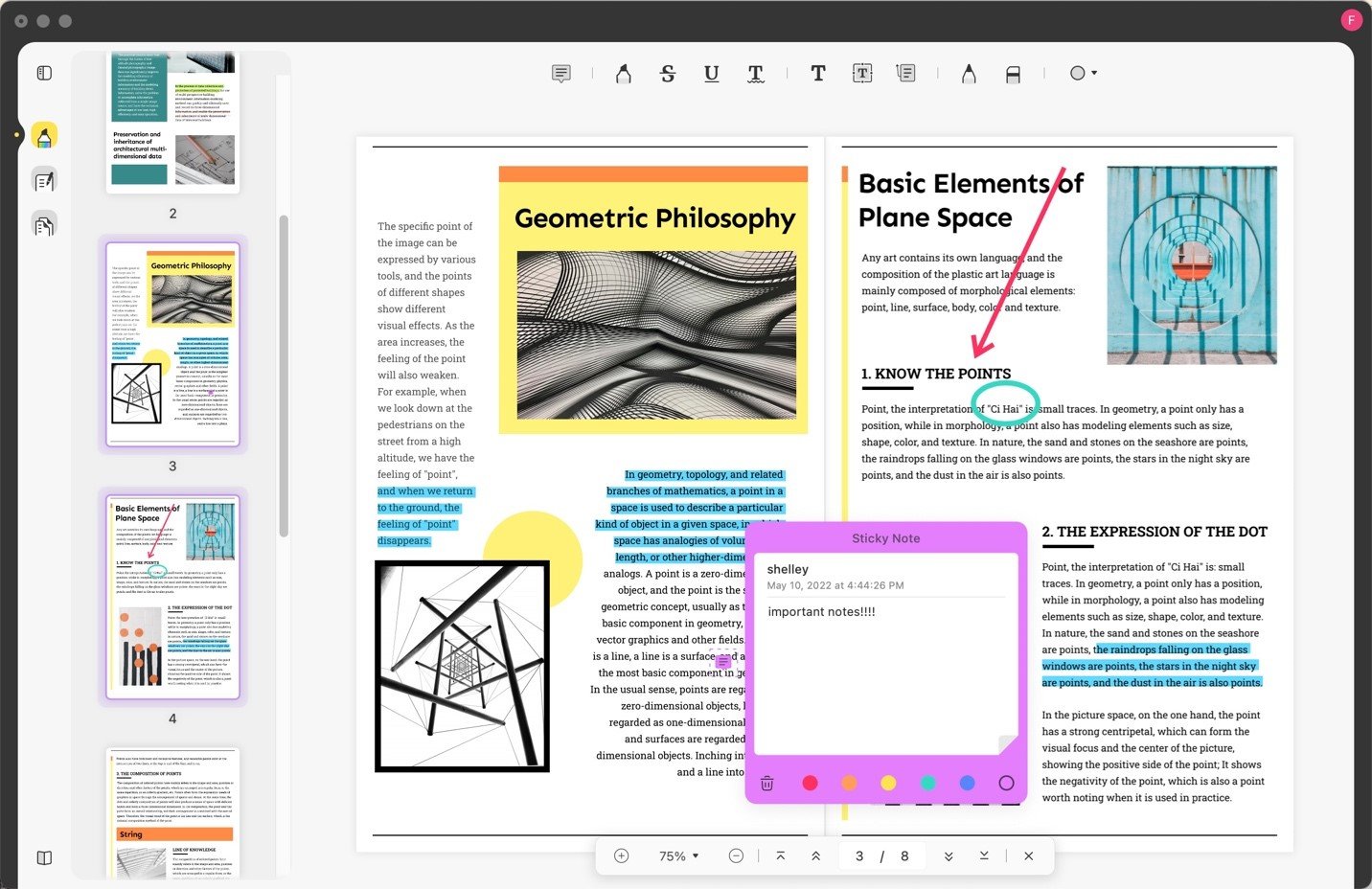In the present age, everything is turning digital. From grocery shopping to official work, we can do a lot of our daily work on computers. Many of these daily tasks require documents we can handle and share easily. PDF seems to be the most reliable one out of many file types.
Many people use PDF files daily for their tasks, ranging from students in schools to officials in the ministries. The utilization of compress pdf files went even higher when lockdowns hit worldwide, causing every world sector to go remote.
With the increase in the use of PDFs, it was only natural that the demand for free PDF editor also surged. But they all came with a hefty price tag. The features that users required were shielded behind a paywall.
Superace Software Technologies came forth with UPDF, a multi-platform PDF editing software containing all the features that the users wanted, at no cost!
Yes, you read that right! All the excellent tools are free to use in UPDF.
When will UPDF launch?
Indeed, you are curious about when this all-purpose software will hit the market. UPDF for Mac is released in May on the Mac App Store. Its Windows and Android version will be available in late May 2022, too. The initial release will contain versions compatible with Mac and Windows, iOS and Android Operating Systems. That makes UPDF a genuinely versatile and cross-platform software. A web app for UPDF is also in production and expected to release shortly.
Available Features of UPDF
UPDF provides an array of features for a smooth experience, including PDF reading, PDF Page Management, PDF editing, and PDF annotating.
Below are the further details how to edit PDF on Mac.
- You can read and observe the PDF with ease.
- You can easily edit the text and images within the PDF.
- You can manage the pages of the PDF. Individual pages can be rotated, deleted, or inserted within the PDF.
- You can do annotations in the PDF by highlighting, strike-through, underlining, or adding text. Textboxes, sticky notes, shapes, stamps, and signatures are also available to add.
Feature to look forward to:
Even though the initial release comes with many features, there is much more to look forward to.
The following features will be present in the update in late 2022.
- There will be OCR, allowing you to convert scanned PDFs or images to text you can edit.
- You will be able to fill and sign forms through UPDF.
- The option for batch processing will be available.
- You can convert PDF to various file types, like Word, Excel, PowerPoint, HTML, XML, TXT, etc.
Notable Attributes of UPDF
UPDF is an innovative software that will undoubtedly sweep through the demands of PDF editing software. Along with the previously mentioned features, some of its noteworthy
characteristics are;
- It is free to use. There are no hidden charges or requirements for subscriptions.
- The interface is intuitive and highly user-friendly. People with no background in technology can easily use it.
- It’s a fast and safe program, cutting down the hassle of dealing with lagging software.
The aim of Superace Software Technologies is to create an effective environment for people to work in. That can only happen if workers have access to the right tools to boost productivity.
Their team comprises people from different communities and experiences. It allows everyone to have an equal shot in official matters. Every team member maintains the discipline expected by the company and conserves high ethical and moral values.