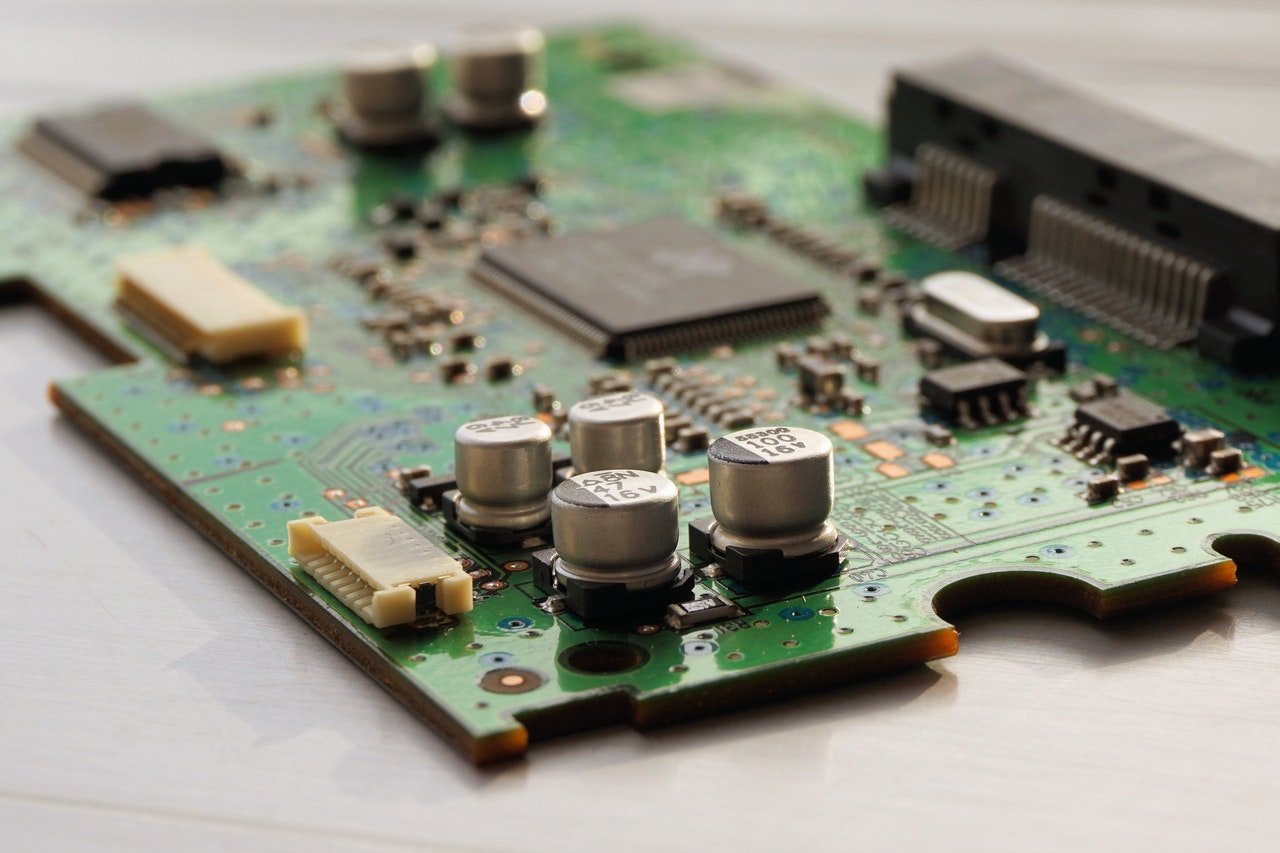Motherboard (Mainboard) also known as MOBO for short, is an important component of a computer. It is an electronic circuit board with a socket for bringing. Central processing unit (CPU), main memory (RAM), storage devices such as hard disk drives, etc. are plugged in so that hardware can work together smoothly. Here we discuss ATX Vs ITX, so user can choose motherboard according to their needs:
Motherboard Sizes & Expansion Slots (PCIe):-
Mini ITX has a usual and permanent dimension of 170mm. x 170 mm. (6.7 inches by 6.7 inches) however ATX has 12 × 9.6 in (305 × 244 mm) & most ATX motherboards offer 3-4 PCI-E x16 slots.
ITX motherboard is manufactured to carry inexpensive PCs in little spaces for example cars, setting up boxes, as well as networking devices. It is also used in slim customer PCs and ATX, micro-ATX, along with other ATX options.
Mini-ITX is extremely advantageous because of its tiny dimension, lesser sound as well as easiness of continuance.
ATX Vs ITX:-
ATX motherboards are much bigger in size than mITX motherboards, which also results in fewer PCIe slots in mITX than ATX.
The Mini-ITX motherboards are clearly different. It is very small in size. The number of slots is very few. The inserted RAM is often used as SODIMM (small RAM used in notebooks) to save space.
The size of the motherboard will be an important factor in case size. And the size of the case will affect other hardware that we can choose to use with.
Usually, ATX motherboards can install almost any add-on without much trouble, but if we are using a Mini-ITX motherboard, the limitation is quite heavy. Mini model only have one fan because the case is very small. It doesn’t have enough space to fit a big graphics card; no one will use a Mini-ITX motherboard with a big case.
But nevertheless Nowadays, Mini-ITX cases have begun to be designed to be able to install larger graphics cards. Some come out the case is bigger than a traditional Mini-ITX motherboard, but it’s smaller than an ATX motherboard.
Why to Choose ATX:-
- Good heat transfer, suitable for over-clocking
- Supports a wide variety of case interiors.
- Lots of PCIe slots
- Support large RAM
- It takes up a lot of space to place the case.
Why to Choose Mini-ITX:-
- Great for people who like compactness.
- Suitable for people with limited space.
- The price is not according to the size. Most are more expensive than ATX.
- Only one graphics card can be inserted. (and usually has to be a small card)
- Forget about Over-clocking, probably better.
- Most have only 2 RAM slots.
Final Verdicts:-
If user wants to use a lot of USB ports and have a lot of peripherals, Mini-ITX motherboards will have fewer slots than ATX motherboards. (Solve the problem by using them USB HUB), so what format will be used? The nature of our application needs should be carefully considered.