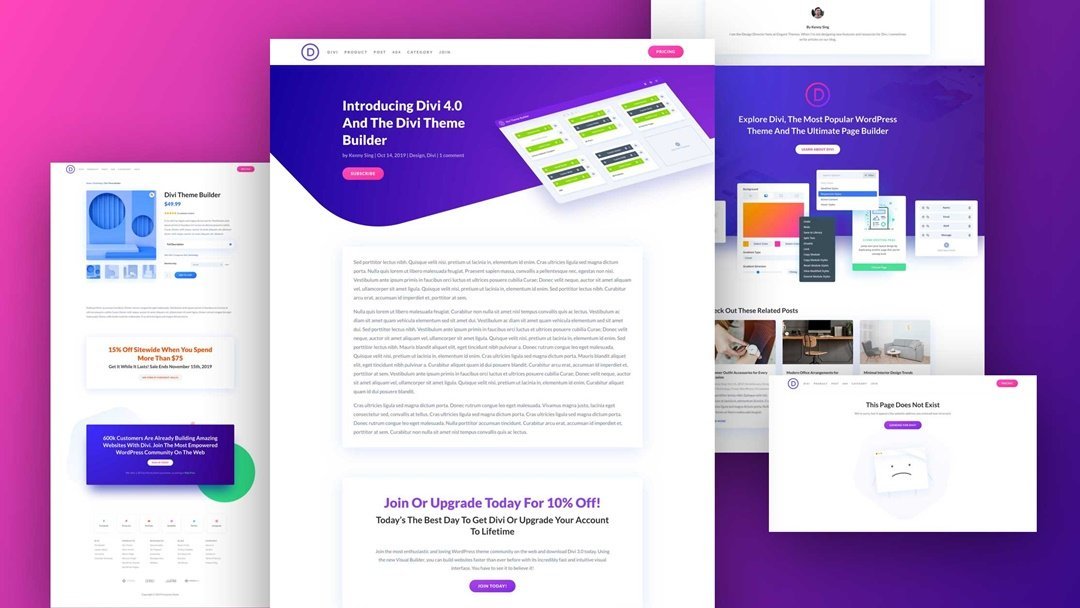Are you facing Divi theme builder not working issues? Don’t worry, as you’re not alone; many users have the same problem. Divi is undoubtedly the finest page builder, but you may not resolve these issues efficiently by simply rebooting the device.
Divi theme builder is one of the most prominent themes employed by thousands of WordPress users or developers. The Divi theme builder is not just restricted to a theme. It is also a drag and drop builder that allows you to design and customize your website.
Sometimes the Divi theme builder is not loading which takes a long time, and fails to load. We have listed common problems such as Divi footer credits not changing, the Divi contact form is not working, etc. Here are some appropriate solutions that will assist you in getting rid of these issues.
Clear Your Browser Cache
Clearing the browser cache is an easy and fast method to resolve the Divi theme builder issues. You can remove the cache following the steps below;
- First, Go open Google Chrome and click on the three dots at the top right corner of the page.
- After that, hover over More Settings and click on Clear Browsing Data.
- Choose the time duration, check the Cached Images & Files, and click on Clear Data.
- Finally, close the browser and relaunch to see if the issue persists.
Clear The CDN Cache
If you use Cloudflare, sanctifying all of your caches is as easy as signing in, selecting your domain, finding the cache tab, and selecting “Purge All.”
Clear Divi Static CSS File Generation
Clearing the Divi static CSS file generation, follow these steps.
- Navigate to the DIVI and choose the Theme Options.
- After that, select Builder>Static CSS File Generation, choose Clear, and check the builder to see if the problem persists.
Check Browser Extensions
Browser extensions sometimes interfere with the Divi Builder’s ability to load. So adding too many extensions can cause problems such as ads removing the extension, etc. When diagnosing a Divi issue, it’s best to turn off all browser extensions.
It is a simple remedy that will help you narrow down the problem. If the issue is resolved after disabling the extensions, you must identify which extension conflicts with the builder.
Update PHP Version of WordPress
WordPress recently increased the minimum PHP version, but it has caused some confusion. The reason behind this is that the hosting accounts were substandard, resulting in unmonitored PHP versions.
It’s critical to make sure you’re running Divi on the recommended PHP version, which you can see in the Support Center. We recommend you use 7.2 or above for the most excellent experience.
Enable Safe Mode in Divi theme builder
Enabling the safe mode you need to navigate to Divi>Support Center and turning on the Safe Mode setting is a fantastic approach to figuring out what’s wrong with your Divi website.
Enable Safe Mode will disable features and plugins that may be creating issues with your Elegant Themes product for a limited time. All your plugins, child themes, and custom code applied to that section will be disabled.
Also Read: Email1and1 Login Webmail
Also Read: What Is PPCC D2l And PPCC Login Portal?
It will only disable features for you but not your users, so recognizing and removing third-party plugins and code is a potential reason. Moreover, Safe Mode makes it easier to figure out what’s causing problems on your website.
If turning it off will help you resolve, the Divi contact form is not working, and the builder is not loading issues. If the problem persists, contact Elegant Themes support and make sure to mention that the problem occurs while Safe Mode is activated.
However, the issue frequently drives due to a plugin conflict, so you’ll have to switch off Safe Mode to test your plugin conflicts.
Check For Plugin Conflicts
If the issue is resolved after you switched to Safe Mode, we suggest that Divi didn’t cause it, and Divi support won’t be able to assist you. It usually indicates a plugin conflict. The key objective is to narrow it down and determine which one is causing the problem.
The only method to narrow things down is to deactivate and reactivate your plugins simultaneously, checking for problems after each one. It can be a time-consuming manual process, but there is currently no other way to ensure it, so you’ll have to continue the same process until finding the solution. Try to recall any recent plugin updates or new installations that may have occurred before the problem, and check those first.
Upgrade To A Better Hosting Provider
Divi’s problems are due to poor hosting. If you purchase a cheap shared hosting, that might be down when you need it. Traditional hosting has low speed, which generates many problems with Divi. So try to get cloud hosting that is efficient and reliable.
Conclusion
If you are facing any issues regarding the Divi theme, try all those mentioned above methods, which will assist you in resolving the issue. Contact the Divi support team if none of these solutions work for you.
Suggested Reads: 13337x- The Most Popular Website
Suggested Reads: My Email Was Found On The Dark Web – What Should I Do?